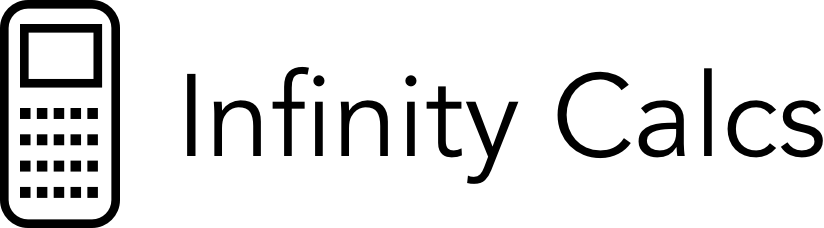How to Install Games on your TI-84 Plus CE?
What You Need
- TI-84 CE Graphing Calculator
- USB Charging Cable
- TI Connect CE Software
Steps
- Download the free TI Connect CE Software onto your computer (Mac or PC).
- Open TI Connect CE that you just downloaded.
- Take the USB Charging Cable and plug the USB side into your computer and the other side into your TI-84 CE.
- Turn on your graphing calculator.
- Press the documents icon right under the camera icon.
- Check to see if your calculator is connected.
- Download any of the games found at InfinityCalcs.com/Games
- Once unzipped, drag the file onto the TI-84 CE Connect software
- You should now see a 'Send to Calculators' screen. Keep all the settings the same and it 'Send'.
- Now the game is on your graphing calculator!
How To Play Games Once Installed
- Press 2nd catalog (Hint: It's at the bottom!)
- Scroll down until you see Asm( and press enter.
- Press prgm and select the game you installed.
- Press enter one more time and enjoy the game!